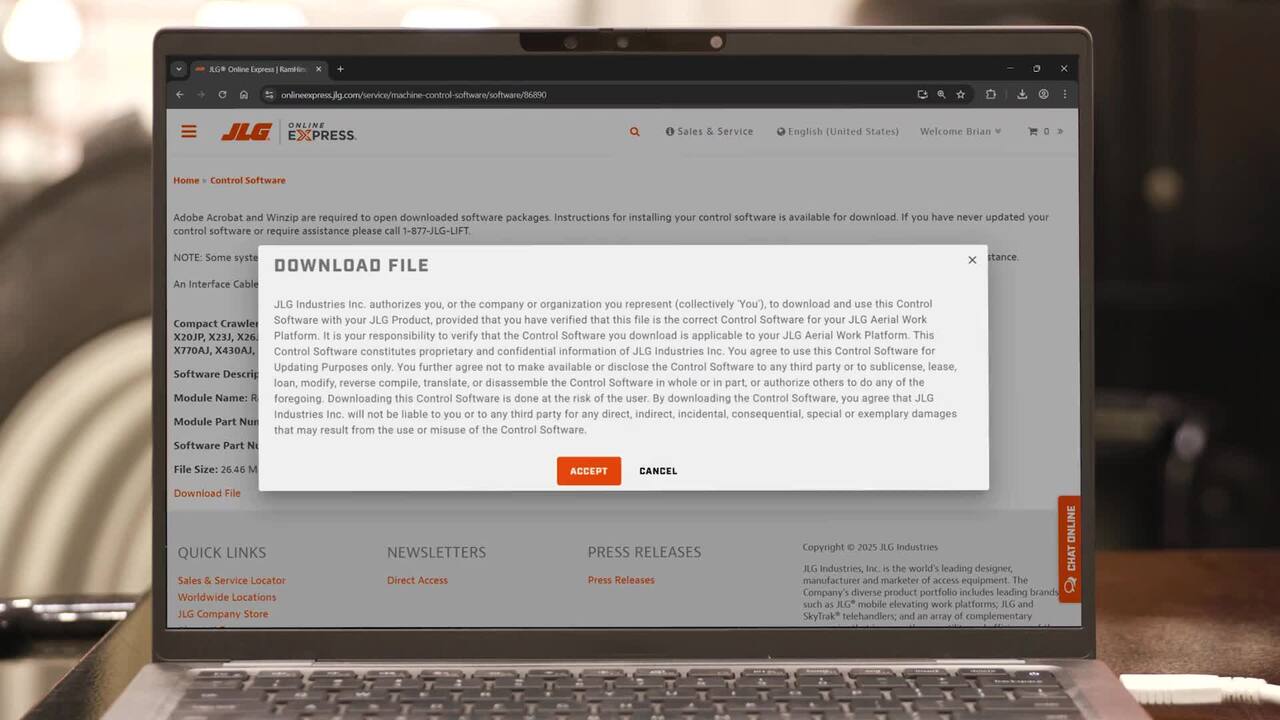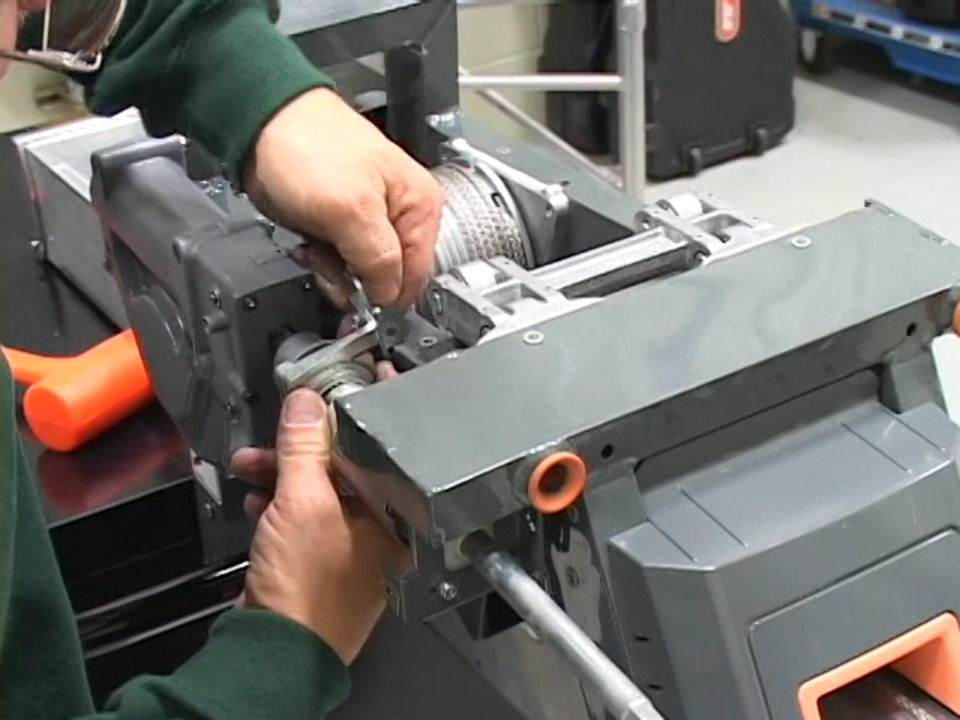FEATURED VIDEOS
FEATURED VIDEOS












2532: UMS SENSOR BACKWARD LIMIT REACHED
2:28
A demonstration on how to resynchronize the upright and resolve the fault code 2532: UMS SENSOR BACKWARD LIMIT REACHED using the JLG Analyzer and preforming the Upright Leveling Procedure to restore normal function.
Transfer at Height
0:41
Outlines the procedure for transferring from a JLG mobile elevated work platform to an elevated structure. Highlights 100% tie-off using dual lanyards for MEWP transfer at height.
437 Engine Code
1:22
Learn how to interpret Fault Code 437, identify the Suspect Parameter Number and Failure Mode Identifier, access current engine faults using the JLG Analyzer
SkyTrak Stabil-Trak System
2:08
See how the SkyTrak Stabil-Trak system controls rear axle stability during boom operations. This quick demo covers Free Pivot, Slow Pivot, and Locked Modes, plus some key functions for troubleshooting.
Aviation Package - Operator Introduction
4:13
Operator introduction on the JLG Aviation Package for aircraft maintenance. Features include SkySense sensors, LIDAR detection, a powered extension deck, and EE-certified components for precise work around fuselage, wings, and tail sections.
Telehandler Operator - Best Practices
6:44
Enhance your skills in operating telehandlers with clear demonstrations and guidance on safety protocols, best practices, and practical tips for all skill levels
AG823 - Operator Familiarization
4:49
Operator Responsibility and Machine Familiarization exercise on the AG823
AG823 - Common Service & Maintenance
3:46
Common service and maintenance points following the Preventive Maintenance and Inspection Schedule – Every 10hrs
Update System Control Software - 860SJ
4:04
Update the Control System Software on a JLG 860SJ using the JLG Analyzer and Ground Control Module. Follow the steps to connect, navigate the software menu, and install the latest version. Keeping the 860SJ software current helps maintain diagnostic
AG925 - Check DTC's
1:58
Check Diagnostic Trouble Codes (DTCs) on a JLG AG925 telehandler using the in-cab display. This video shows how to access the diagnostics menu and view active fault codes. Use this process to support troubleshooting and machine diagnostics.
EcoLift 50 - Familiarization
4:15
Get familiar with the JLG EcoLift 50 low-level access lift, including key features, platform controls, and safe operating procedures. This overview is designed for new users looking to understand daily operation and basic functions.
X660SJ -Unique Characteristics
3:31
Discover what sets the JLG X660SJ apart, from its extendable track system and auto-leveling outriggers to its lithium-ion battery power. This overview highlights unique design elements that enhance mobility, setup, and environmental compatibility.













2532: UMS SENSOR BACKWARD LIMIT REACHED
A demonstration on how to resynchronize the upright and resolve the fault code 2532: UMS SENSOR BACKWARD LIMIT REACHED using the JLG Analyzer and preforming the Upright Leveling Procedure to restore normal function.
2:28

Transfer at Height
Outlines the procedure for transferring from a JLG mobile elevated work platform to an elevated structure. Highlights 100% tie-off using dual lanyards for MEWP transfer at height.
0:41

437 Engine Code
Learn how to interpret Fault Code 437, identify the Suspect Parameter Number and Failure Mode Identifier, access current engine faults using the JLG Analyzer
1:22

SkyTrak Stabil-Trak System
See how the SkyTrak Stabil-Trak system controls rear axle stability during boom operations. This quick demo covers Free Pivot, Slow Pivot, and Locked Modes, plus some key functions for troubleshooting.
2:08

Aviation Package - Operator Introduction
Operator introduction on the JLG Aviation Package for aircraft maintenance. Features include SkySense sensors, LIDAR detection, a powered extension deck, and EE-certified components for precise work around fuselage, wings, and tail sections.
4:13

Telehandler Operator - Best Practices
Enhance your skills in operating telehandlers with clear demonstrations and guidance on safety protocols, best practices, and practical tips for all skill levels
6:44

AG823 - Operator Familiarization
Operator Responsibility and Machine Familiarization exercise on the AG823
4:49

AG823 - Common Service & Maintenance
Common service and maintenance points following the Preventive Maintenance and Inspection Schedule – Every 10hrs
3:46

Update System Control Software - 860SJ
Update the Control System Software on a JLG 860SJ using the JLG Analyzer and Ground Control Module. Follow the steps to connect, navigate the software menu, and install the latest version. Keeping the 860SJ software current helps maintain diagnostic
4:04

AG925 - Check DTC's
Check Diagnostic Trouble Codes (DTCs) on a JLG AG925 telehandler using the in-cab display. This video shows how to access the diagnostics menu and view active fault codes. Use this process to support troubleshooting and machine diagnostics.
1:58

EcoLift 50 - Familiarization
Get familiar with the JLG EcoLift 50 low-level access lift, including key features, platform controls, and safe operating procedures. This overview is designed for new users looking to understand daily operation and basic functions.
4:15

X660SJ -Unique Characteristics
Discover what sets the JLG X660SJ apart, from its extendable track system and auto-leveling outriggers to its lithium-ion battery power. This overview highlights unique design elements that enhance mobility, setup, and environmental compatibility.
3:31
Pre-Start Videos
Pre-Start Videos
-
Play video Pre-Start 1B (Compact Crawler Boom Lift)
Pre-Start 1B (Compact Crawler Boom Lift)
A general pre-start inspection demonstration using a 1B classified machine.
5:56
-
Play video Pre-Start 3A (Self-Propelled Vertical Lift)
Pre-Start 3A (Self-Propelled Vertical Lift)
A general pre-start inspection demonstration using a 3A classified machine.
5:21
-
Play video Pre-Start 3B (Boom Lift)
Pre-Start 3B (Boom Lift)
A general pre-start inspection demonstration using a 3A classified machine.
8:21
-
Play video Pre-Start 1A (Manually-Propelled Vertical Lift)
Pre-Start 1A (Manually-Propelled Vertical Lift)
A general pre-start inspection demonstration using a 1A classified machine.
6:34
Service
Service
-
Play video 2532: UMS SENSOR BACKWARD LIMIT REACHED
2532: UMS SENSOR BACKWARD LIMIT REACHED
A demonstration on how to resynchronize the upright and resolve the fault code 2532: UMS SENSOR BACKWARD LIMIT REACHED using the JLG Analyzer and preforming the Upright Leveling Procedure to restore normal function.
2:28
-
Play video 437 Engine Code
437 Engine Code
Learn how to interpret Fault Code 437, identify the Suspect Parameter Number and Failure Mode Identifier, access current engine faults using the JLG Analyzer
1:22
-
Play video SkyTrak Stabil-Trak System
SkyTrak Stabil-Trak System
See how the SkyTrak Stabil-Trak system controls rear axle stability during boom operations. This quick demo covers Free Pivot, Slow Pivot, and Locked Modes, plus some key functions for troubleshooting.
2:08
-
Play video Ramhino Download and Install
Ramhino Download and Install
Step-by-step guide for downloading and installing the JLG Ramhino diagnostic tool software. Includes how to access the Ramhino installer, install the program, and connect the software to JLG Compact Crawler Boom Lifts for diagnostics and setup.
1:33
-
Play video Ramhino Menus Overview
Ramhino Menus Overview
Get an overview of the menu system in the JLG Ramhino diagnostic tool, used with JLG Compact Crawler Booms. This video covers each section of the interface, Data, Remote Control, Input, Output, Stabilization, Software Uploader, and Lithium.
2:05
-
Play video AG823 - Common Service & Maintenance
AG823 - Common Service & Maintenance
Common service and maintenance points following the Preventive Maintenance and Inspection Schedule – Every 10hrs
3:46
-
Play video Update System Control Software - 860SJ
Update System Control Software - 860SJ
Update the Control System Software on a JLG 860SJ using the JLG Analyzer and Ground Control Module. Follow the steps to connect, navigate the software menu, and install the latest version. Keeping the 860SJ software current helps maintain diagnostic
4:04
-
Play video Calibrate Platform Level Crackpoints
Calibrate Platform Level Crackpoints
Calibrate platform level crackpoints on a JLG Ultra Boom using the JLG Analyzer. The video walks through accessing the calibration menu, adjusting values, and saving the settings. This process supports proper platform level operation.
1:04
-
Play video AG925 - Check DTC's
AG925 - Check DTC's
Check Diagnostic Trouble Codes (DTCs) on a JLG AG925 telehandler using the in-cab display. This video shows how to access the diagnostics menu and view active fault codes. Use this process to support troubleshooting and machine diagnostics.
1:58
-
Play video X660SJ -Lithium Battery Removal
X660SJ -Lithium Battery Removal
Remove the lithium battery on a JLG X660SJ compact crawler boom using proper shutdown and disconnection procedures. The video outlines steps for accessing the battery compartment and safely removing connections.
1:42
-
Play video LiftPod Rope Replacement
LiftPod Rope Replacement
Follow the step-by-step process to replace the lift rope on a JLG FS80 LiftPod. This video guides you through pulley access, rope routing, and reassembly. Gain a clear understanding of the service procedure from start to finish.
19:23
-
Play video 1200SJP-1350SJP Load Moment Pin Replacement
1200SJP-1350SJP Load Moment Pin Replacement
Observe how to replace the load moment pin on JLG 1200SJP and 1350SJP Ultra Booms. This demonstration walks through pin removal and installation.
4:59